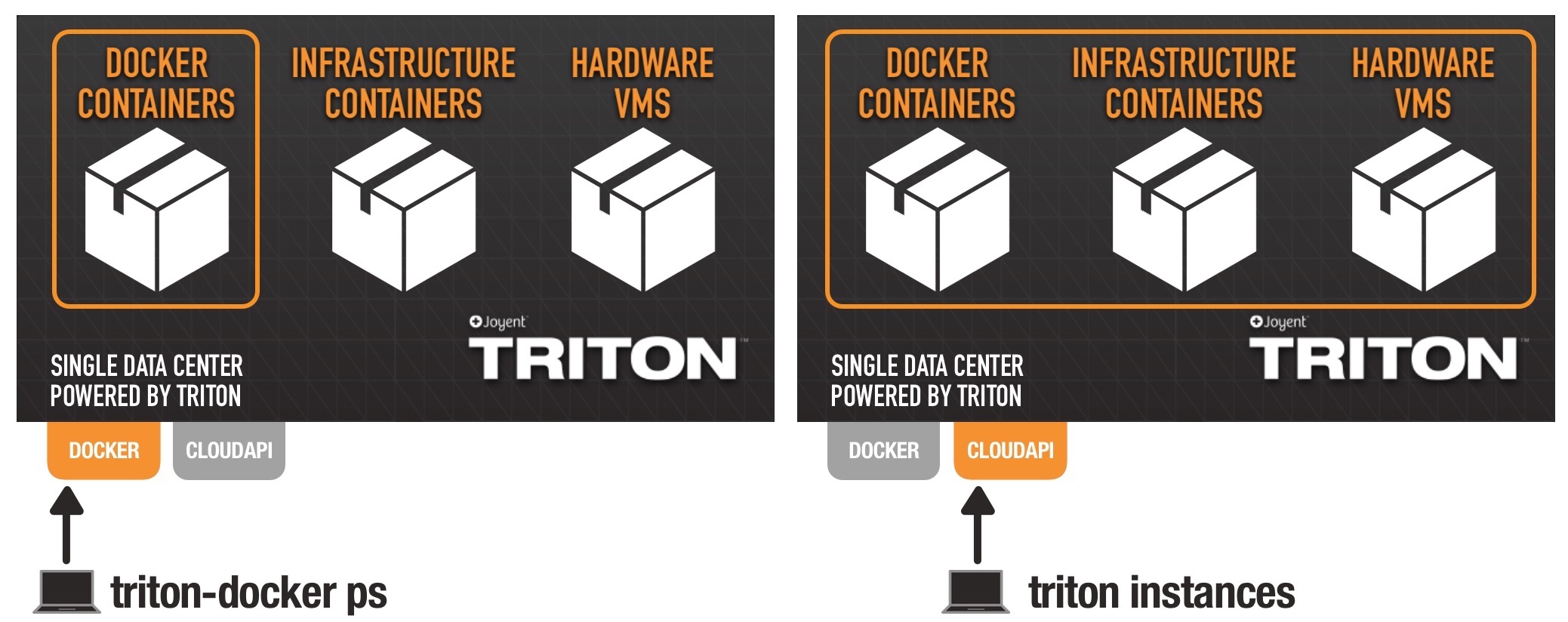List containers with `docker ps`
Modified: 21 Oct 2024 22:57 UTC
In order to see all of your provisioned Docker containers, running and stopped, you can run docker ps -a. The -a modifier is what ensures all containers are listed.
$ docker ps -a
Executing in <data center> (via env var; use `eval "$(triton env <profile name>)"` to change) at 01:47:29 PM
CONTAINER ID IMAGE COMMAND CREATED STATUS PORTS NAMES
828ef84a23d0 nginx "nginx -g 'daemon off" 3 days ago Exited (0) 25 hours ago 0.0.0.0:80->80/tcp, 443/tcp ecstatic_stallman
78de959d7c96 ubuntu "/bin/bash" 3 days ago Exited (0) 3 days ago compassionate_goodall
27d747a35429 ubuntu "/bin/bash" 2 days ago cranky_jepsenOn Triton, docker ps is similar to triton instances, although docker commands will only return your Docker containers and triton instances will show all of your containers and VMs.