SSH to an instance from macOS
Modified: 22 May 2023 20:10 UTC
You can connect to Triton infrastructure containers and virtual machines running a Linux or Unix using SSH.
Determine the IP address of the instance
You can see the IP address(es) assigned to a container using the Triton CLI tool command triton instance get or from in the portal at my.mnx.io. The login details for the container are shown when inspecting an individual instance:
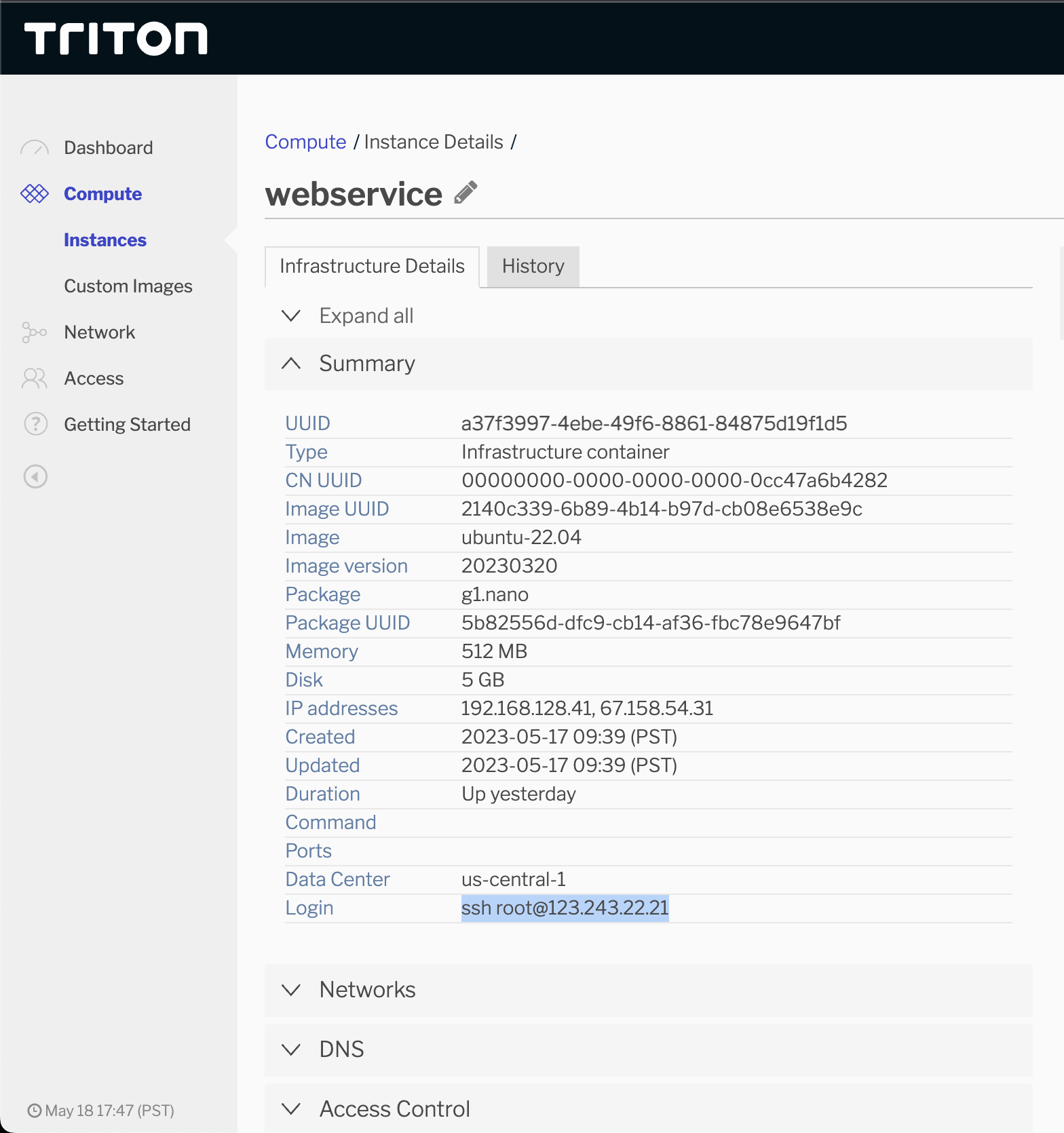
Using SSH in the macOS terminal
Open the terminal application and enter the connection command, then press enter:
$ ssh root@165.225.129.240If the SSH key is configured correctly, this will log you in to the container. If the SSH key requires a passphrase, you will first be prompted for it.
