Provisioning limits
In order to maintain the quality and performance of our cloud infrastructure, MNX has a default total memory quota of 32GB DRAM for each data center. If you provision an instance or multiple instances with a combined DRAM exceeding 32GB, the quota will be hit and you will not be able to provision additional instances. To request an increase to the total memory quota or set the limit as needed to control costs, contact support.
Requests to provision instances that would exceed the memory limits will be refused.
Customer portal
A portal error may look like this:
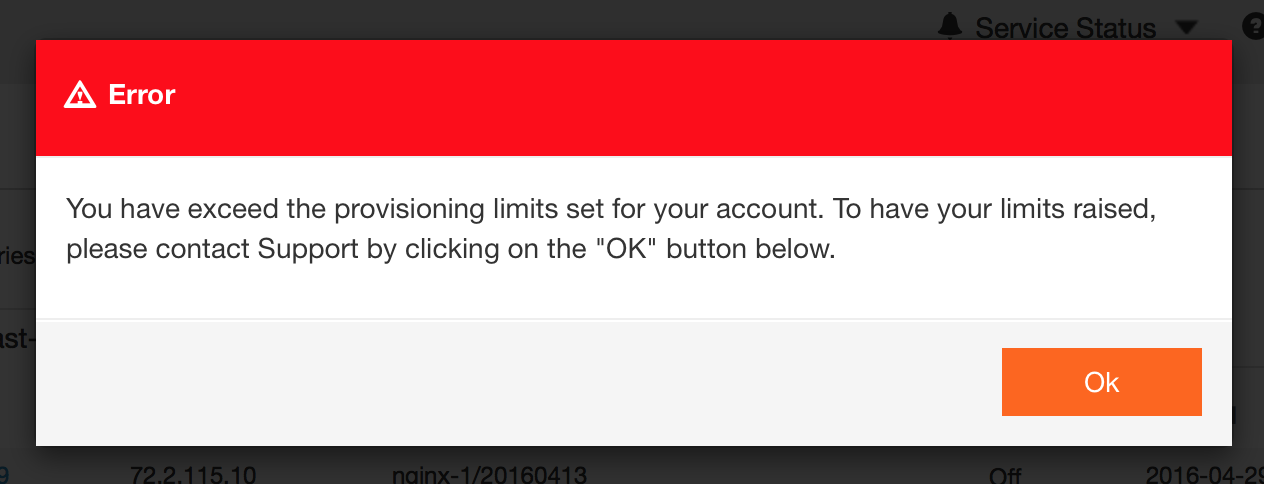
Triton CLI
When using triton, you may receive an error similar to the following:
triton instance: error: error creating instance: QuotaExceeded: To have your limits raised please contact Support.
Terraform
When provisioning with Terraform, you may receive an error similar to the following:
- triton_machine.instance.13: failed to create machine with name: mantl-kubeworker-14 caused by: Unknown error https://us-central-1.api.mnx.io/janeexample/machines caused by: request "https://us-central-1.api.mnx.io/janeexample/machines" returned unexpected status 403 with body "{\"code\":\"NotAuthorized\",\"message\":\"QuotaExceeded: To have your limits raised please contact Support.\"}"
CloudAPI
A HTTP 403 response for CloudAPI may look like this:
{
"code": "NotAuthorized",
"message": "QuotaExceeded: To have your limits raised please contact Support."
}